13 Free Online Tools for Content Marketing
- Cup O Content

- Mar 28, 2019
- 5 min read
Updated: Apr 19, 2024

In the sharing economy, it would seem mean-spirited if we didn’t share at least some of our free resources with all our fans and followers. When it comes to the world of content marketing, there are all kinds of online freebies we use to create professional content, get better results, and save money.
Free Keyword Evaluation Tools
It’s hard to increase SEO if you don’t know which keywords to use. How do you find out which keywords are best for your business? Use one of the smart online resources out there that do in-depth keyword analyses. Most of them require a subscription of some sort, but if you know where to look, you can do some foundational keyword research without spending a dime.
Open up a free Google AdWords account. Even if you never place an ad, Google still gives you unlimited access to their kick-ass keyword evaluator. It will help you determine which keywords people are searching for in your marketing area(s). You will have to go through the motions of starting to create an ad before Google sends you to the keywords tool, but don’t panic. You can easily log out before finishing the ad without paying anything and without submitting a credit card.
This one is a short-term fix, but when you open up a trial account, you can get evaluations for up to 10 keywords for free. Warning: once you try SEMrush’s cool tools, you may really want to open up a paid account. It’s addictive stuff.
Wordstream’s free keyword tool is linked to Google AdWords, but it’s a little easier to find and access than navigating to the Google keywords tool (which is admittedly buried within your AdWords account.)
Free Social Media Posting Tools
Managing social media accounts can be time-consuming without the help of a good posting program. Once you master the use of one of these free posting and monitoring tools, you may find that you’re then able to spend more time strategizing and less time executing.
This social media posting tool is easy to use and has tons of convenient features. It’s easy to get started on the free version of Hootsuite. The free version has limited features compared to the paid version (no surprise there), but even the free version is a huge timesaver. Some smaller accounts will be able to use the free version for years.
Similar to Hootsuite, Buffer allows you to manage multiple social profiles with ease. Buffer’s free version is a great way to get started. The free version has a good set of features and may be enough for small accounts with a light social media schedule to use as a long-term solution.
The bad news: Twitter has been cutting off some third-party management tools. The good news: Twitter offers TweetDeck for free for all Twitter accounts. TweetDeck allows you to create and manage Twitter lists and searches and add team accounts. Unlike Hootsuite and Buffer, TweetDeck is always free, no matter how big your account is – there’s no paid option. And it allows you to manage multiple accounts from just one log-in.
Free Graphic Design Tools
Let’s get this straight: nothing beats the value a good graphic designer brings to your marketing organization. But if you don’t have access to a graphic designer on your staff, you may be able to handle simple tasks on your own—with the right online tools. And if they’re free, all the better.
If you haven’t heard about Unsplash yet, you’re missing out. This absolutely free stock photo resource specializes in lush photography and beautiful images. Depending on your needs, it can be a better resource than paid stock photography services. No wonder it has become a favorite resource for many professional designers.
Canva’s motto is “Design Anything. Publish Anywhere.” This easy-to-use online design tool not only makes it super simple to resize photos, but it also offers an extensive library of sizes to choose from, including letter-sized Facebook posts and posters. Canva also helps non-designers by offering a deep library of pre-designed images that you can customize as needed. Many photos and graphics are free. If you want access to thousands of additional templates and images, consider becoming a paid user.
BeFunky is built on the same basic model as Canva. You get free access to tons of easy-to-use tools, templates, designs, and fonts. And some photos and graphics are free. As you get better at using BeFunky, you may want to opt into a paid model to organize your work more efficiently and to get access to even more cool features, designs, and templates.
Free Writing and Content Development Tools
While images are great, most content marketers also need to write. And write and write.
And write some more.
Whether you love to write or you hate it, these free online tools might make it easier (and more fun/less horrible) to produce (almost) perfect content.
Proofing your own work is tough, but Grammarly can help. While it won’t catch everything, it identifies a surprising array of issues. And when it comes to the incredibly complex world of comma usage, Grammarly is a lifesaver. Like most free tools, it has a good free version and an even better-paid version that works seamlessly with many browsers, WordPress, Canva, and even email on iPhones. Unfortunately, Grammarly is Mac-centric and does not integrate with many MS Office products.
Ginger is pretty much like Grammarly, but it DOES work with MS Office products (but not on Mac stuff.) Ginger also has a good free version and a better-paid version. If you’re all about Androids and PCs, go with Ginger.
This seems like an obvious one, but not everyone is familiar with it. If you find you keep using the same words over and over, type them into Thesaurus.com for alternate word ideas.
BONUS:
When you review your writing, you may find that you tend to use a few signature words or phrases too often. When we start to see a pattern of unusual words or phrases popping up (phrases like “power through” or “lean into” get old pretty fast), our team goes straight to the “find and replace” function in MS Word.
Go to “Edit” in your top menu and select “Replace” in the dropdown menu. You can also use the shortcut (Hold down the Shift/Command/H keys at the same time) Or click here for a tutorial. The “Find and Replace” function is also an excellent way to correct recurring spacing, spelling, or capitalization issues in your documents.
Want to find out about even more free tools? Check out these Cup O Content articles.



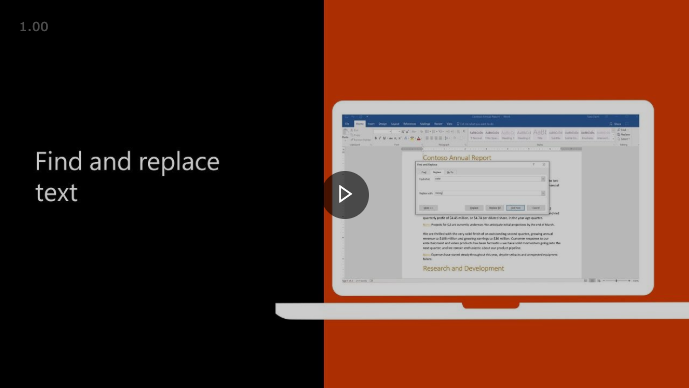
























Comments